--- ---
Projects
Notes
CONTRACTOR NOTEBOOK
To begin, write into the box below and press ENTER.
Attachments
| Name | Type | Date |
|---|
FILE STORAGE
Drag and drop files onto the page, or press UPLOAD.
To begin, write into the box below and press ENTER.
| Name | Type | Date |
|---|
Drag and drop files onto the page, or press UPLOAD.
| Total Quantity: | |||||||
|---|---|---|---|---|---|---|---|
Total Materials Cost: | |||||||
| Straight | Time and ½ | Double | ||
|---|---|---|---|---|
| $/hr | ||||
| $/hr | ||||
| $/hr | ||||
| $/hr | ||||
To begin, write into the box below and press ENTER.
| Name | Type | Date |
|---|
Drag and drop files onto the page, or press UPLOAD.
View a list of all system groups, their assigned permissions, and the number of users in each group.
To import price lists, find the Excel file and then click Upload. The system will automatically detect which type of price list you've attached and process it accordingly. The following formats are currently supported:
To begin, write into the box below and press ENTER.
| Name | Type | Date | Project | |||
|---|---|---|---|---|---|---|
Press UPLOAD to add an attachment

| Name | Type | Date | ||
|---|---|---|---|---|
Drag and drop files onto the page, or press UPLOAD.
| Part Number | Name | Manufacturer | Qty | Unit Price | Subtotal | Status | Manufacturer Quote Number | Details | Edit | Remove |
|---|
| Vendor | Price | Last Modified |
|---|
| Name | Type | Date | ||
|---|---|---|---|---|
Drag and drop files onto the page, or press UPLOAD.
| Part | Quantity |
|---|
Your email address is used for login and reminders.
Changing your sign in password is an easy way to keep your account secure.
This text will appear at the bottom of every email sent on your behalf.
Customize dashboard to show only statistics for specified office locations and teams.
Set notifications on/off for logged in user.
This area holds the list of oustanding actions.
To begin, write into the box below and press ENTER.
| Name | Estimate | Type | Date |
|---|
Drag and drop files onto the page, or press UPLOAD.
| Total Quantity: | ||||||||
|---|---|---|---|---|---|---|---|---|
Total Materials Cost: | ||||||||
| Straight | Time and ½ | Double | ||
|---|---|---|---|---|
| $/hr | ||||
| $/hr | ||||
| $/hr | ||||
| $/hr | ||||
| Revision | Type | Status | Deposit | Creator | Total | Factor In |
|---|
All of this project's line-item estimates and change orders will appear here.
You may duplicate an existing revision or create a new one from scratch with the button above.
Attach system users and managers by clicking on the button above.
| Name | Role |
|---|
View a list of all submitted purchase orders, and submit specific purchase orders to vendors.
View a history of all ordered Purchase Orders.
| Company | Phone | Address | |
|---|---|---|---|
| No data available. | |||
| Report | Person | Generated Date | Action |
|---|
| Project | Address | Status | Manager | Value | Num. Estimates | Recent Estimate | Recent Estimate Status | Recent Estimate Value | Last Activity | Last User |
|---|
| Project | Status | Date Lost Bid/Closed | Estimator | Contractor | Project Value | Latest Estimate Date | Latest Estimate Value |
|---|
| Project | Status | Estimates | Lead Contractor |
|---|---|---|---|
Project NameProject description | Completed | 3 | CODEWORD |
| Project | Status | Estimates | Lead Contractor |
|---|---|---|---|
Project NameProject description | Completed | 3 | SARAH MILLER |
| Name | Access | Date | |
|---|---|---|---|
| Danielle Jones | VIP | October 19, 2017 12:16 | |
| + $235,00 | Stripe | October 3, 2017 12:16 | |
| + $104,00 | Stripe | October 4, 2017 12:16 | |
| + $150,00 | Stripe | October 28, 2017 12:16 | |
| Jeffrey Shaw | Disabled | October 27, 2017 12:16 | |
| + $236,00 | Stripe | October 14, 2017 12:16 | |
| + $279,00 | Stripe | October 9, 2017 12:16 | |
| + $199,00 | Stripe | October 3, 2017 12:16 | |
| Betty Kelley | Trial | October 25, 2017 12:16 | |
| + $297,00 | Stripe | October 2, 2017 12:16 | |
| + $132,00 | Stripe | October 1, 2017 12:16 | |
| + $291,00 | Stripe | October 19, 2017 12:16 | |
| Helen Jacobs | Business | October 1, 2017 12:16 | |
| + $63,00 | Stripe | October 3, 2017 12:16 | |
| + $149,00 | Stripe | October 1, 2017 12:16 | |
| + $180,00 | Stripe | October 21, 2017 12:16 | |
| Carol White | Personal | October 2, 2017 12:16 | |
| + $240,00 | Stripe | October 21, 2017 12:16 | |
| + $53,00 | Stripe | October 20, 2017 12:16 | |
| + $55,00 | Stripe | October 18, 2017 12:16 |
Tristique lobortis est ut metus lobortis tortor tincidunt himenaeos habitant quis dictumst proin odio sagittis purus mi, nec taciti himenaeos habitant quis in sit varius lorem quis dictumst proin odio sagittis..
| # | Name | Access | Actions | ||
|---|---|---|---|---|---|
| 1 | Jose Parker | client1@example.com | Personal |
Click below to edit the discount rates for workers compensation. This changes around March-April every year. Changes will affect not affect estimates and change orders that have already been submitted.
| EMR WC Rate | |
| Rate Mod | |
| Premium Discount | |
| WC Admin Revolving Fund Assessment | |
| State Fraud Surcharge |
View a list of all system users, their respective groups, and the date of their last activity.
| Name | Number | Manufacturer | Quantity | Scan Date | Scanned By | Bin Number | Status |
|---|